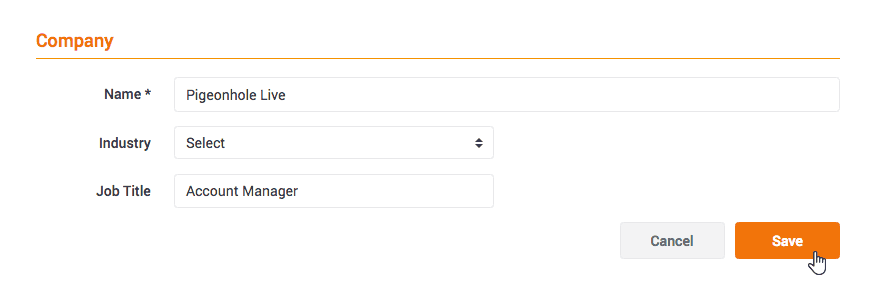How to access my profile information?
1. On your Workspace, click on your name icon on the access the top-right hand corner of the page.
2. Then select Profile. From the Profile page, you can manage your profile and company information.
How to update my personal details?
1. Under the Personal Details section, you can edit your name, phone number, country and default timezone.
2. Click Save once you are done to save the changes.
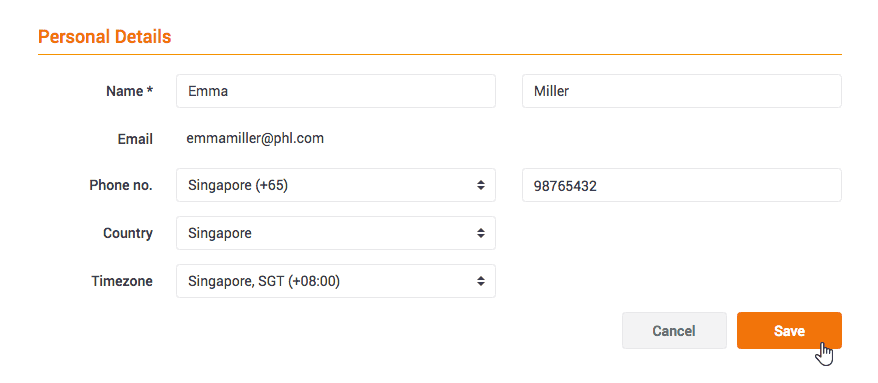
Note: Your email address cannot be updated as it is associated with your account login.
How to update my company information?
1. Under the Company section, you can edit your company name and industry, as well as your job title.
2. Click Save once you are done to save the changes.